This tutorial shows you all the tips you need to know to set up a GPU rig and start mining Ethereum and other cryptocurrencies.

Cryptocurrency mining is the computational activity necessary to process the transactions that take place in the various existing blockchains. This in order to keep the record of exchanges updated, secure and free of unwanted information in the accounting of each of these networks. This tutorial will show you everything you need to do to start mining Ethereum and other cryptocurrencies with a video card rig (GPU).
Also, unlike the current method used by central banks, it is the way money is created in the new digital economy and distributed among all those who contribute to this work.
This system of rewards for working on maintaining the infrastructure of a blockchain is one of the reasons why Ethereum, Bitcoin and cryptocurrencies in general have started to become popular in the world. In this sense, mining has become a quiet and safe way to receive passive income.
But as appealing as it sounds, it’s not all that simple. Although anyone can mine any cryptocurrency they want with any computer they want, it doesn’t mean that they are going to get huge financial benefits from doing so. It is necessary to have a computer whose resources can contribute significantly to the maintenance of the network.
ASIC equipment vs. video cards (GPU) for mining cryptocurrencies
In the case of the first developed blockchains, which have processing-intensive algorithms, such as Bitcoin, Litecoin or Dash, the task of mining cryptocurrencies has been facilitated through the creation of dedicated miners (better known as ASIC miners). These devices only need to be plugged into a power outlet, turned on and configured. However, for other blockchains that work with intensive algorithms and high computer memory usage such as Ethereum, Sia or Zcash, the job is not so simple.
Many cryptocurrencies with new algorithms seek to prevent ASIC miners from being created to encourage decentralization, leaving potential workers to search for the best computer configuration to be competitive in obtaining cryptocurrencies.
Basic components for mining Ethereum and other cryptocurrencies
These computers are built piece by piece, from the motherboard and processor to the video cards or GPUs (which actually do the work). The goal of every miner is to find with the assembly the best ratio between low cost and high amount of work. With this premise, CryptoNews compiled in this tutorial a list with the best equipment options today, to maximize the profits obtained when mining Ethereum and other cryptocurrencies at the lowest cost.
Motherboard for a cryptocurrency mining rig

Let’s start with motherboards. In this case we are looking for those that allow connecting the largest number of video cards simultaneously, without the need for extra equipment. For this reason, the ones with five or more PCI-E ports are used, with the proviso that as the number of ports increases, the recognition of the connected cards by the operating system becomes more complicated.
Some options that will allow you to put together a rig with many GPUs for mining Ethereum and other cryptocurrencies are the AsRock H110 Pro (13 PCI-E) or the AsRock TB360-BTC PRO (12 PCL-E), the Biostar TB360-BTC PRO (12 PCL-E) or the Biostar BT250-BTC PRO (12 PCI-E). These boards are designed specifically for intensive cryptocurrency mining.
Other cheaper options, which are ideal for connecting a good number of GPUs or video cards for mining cryptocurrencies, are the Asus Rog Strix Z270E (7 PCI-E), the Gygabyte GA-Z170X (7 PCI-E), the Asus Prime Z390-P (6 PCI-E) or the MSI Z390-A PRO (4 PCI-E and 4 DIMM).
Intel or AMD processor for mining
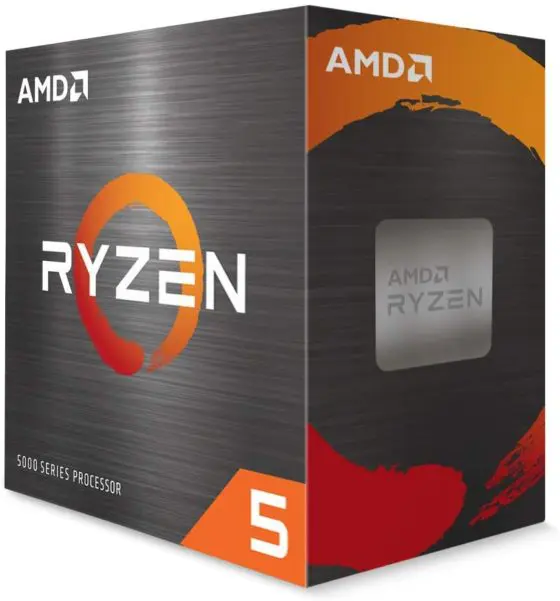
Next, you must purchase a processor that fits the motherboard you have purchased, looking for a compatible connection port. In the case of those mentioned above, all of them use LGA 1151 sockets (although the AsRock H110 Pro and TB360-BTC PRO have versions with BGA 437 socket, compatible with Intel Celeron or Intel Pentium).
The latest generation processors like the 3.7 Ghz, 32-core AMD Ryzen Threadripper 3970X are ideal for handling large rigs that allow you to mine Ethereum. However, other processors have good speeds or power and do the job very well. Some of these processors are in the mid-price range, for example the 4.6 GHz, 6-core AMD Ryzen 5 5600X; the 3.7 GHz, 10-core Intel Core i9 10900 X; the 3.8 GHz, 4-core Intel Core i5 7600K.
RAM memory for intensive work

Next you need to purchase a RAM card of at least 8 GB to support the computational demands of mining cryptocurrencies such as ethereum, ravecoin, grin, beam and zcash, as well as ensuring fast system performance. Some alternatives are the 8 GB Patriot Viper, or the 16 GB Corsair Vengeance LPX (2x 8 GB).
SSD hard disk storage
The next component is the disk, which can be low disk space and hard disk drive (HDD) such as WD 1TB, or solid state drive (SSD) such as Kingston 240GB. Large space disks can also be used to perform simultaneous mining of cryptocurrencies for decentralized storage, such as Siacoin. Here some powerful ones: Samsung SSD 1TB or Seagate HDD 6TB.
Video cards (GPUs) and other components for Ethereum mining
Now come the components that do most of the work: the video cards (GPU). The aim is for these elements to be as powerful as possible, which is why they account for a large part of the investment. Even so, there are some GPUs that, without being the most expensive, are equal in amount of work to those that are, such as the AMD Radeon RX 5700 XT 8GB or Nvidia GeForce RTX 2060 Super 8GB. However, if you are looking for the best, the 24GB Nvidia GeForce RTX 3090 or 16GB AMD Radeon RX 6800 XT will get the most work done in the least amount of time.
Video card or GPU connector cables
To connect the video cards to the PCI-E ports of the motherboard, in order to optimize space, facilitate organization and improve cooling, riser cables are used, preferably USB; one per card.
Power supply for a cryptocurrency mining rig
Finally, to bring this assembly to life, a power supply is needed that can support the current required by the computer components; especially the video cards, which account for more than 75% of the electricity consumed. So, with power consumption per video card varying from 130W to 300W depending on the model, a computer with five GPUs would require a power supply of at least 1000W. Some options for this and other configurations are: EVGA 1000W, EVGA 1200W or Silverstone 1500W.
GPU stand or shelf
Mining computers can then be assembled in skeletal racks or in custom structures for placement, such as this metal frame for 8 GPUs. Any other configuration is valid.
GPU cryptocurrency mining software and operating system
Once you have assembled your rig for mining Ethereum and other cryptocurrencies with GPU, you only need to install an operating system to run specialized mining software. Currently, the most used software for this task is Hive OS, which only requires a download to start configuring your rig and mining cryptocurrencies. With this tool you have full control of your miners and can remotely track all mining activity.
Other software such as Claymore, SimpleMining and Rave OS also offer specialized tools for mining. These softwares are compatible with Windows and Linux operating systems, which you should download before configuring to install specialized mining software (you can also install Windows mining software and remote monitoring tools such as TeamViewer).
Power supply for mining equipment
It is vitally important to condition the electrical system for powering mining equipment. The consumption of a miner is equivalent to that of a vacuum cleaner running 24 hours a day. Therefore, the electrical capacity, cables, outlets and electrical system in general installed at the site must be able to support the operation of the equipment to be installed.
Likewise, the cooling system of the site must also be adequate. Mining equipment generates heat that cannot always be dissipated by the fans that come with the components, which causes the video cards (mainly) to overheat and end up shutting down or, in the worst case, burning.
This can be avoided by installing fans and extractors or by installing air conditioners to optimize air flow. In this case, the best decision for the cooling system will depend largely on the space and position of the miners with respect to the cooling sources.